Most of Potensic drones are powered by intelligent batteries, so what is “intelligent batteries”? Let's take a closer look into Potensic’s intelligent batteries, and this guide walks you through some details, including a brief introduction of the intelligent battery, battery maintenance and after-sales services. Hope this guide helps to better use and maintainance of your drone batteries.
About the Intelligent Batteries
To ensure the safety in transit, the new batteries are set in Sleep Mode before shipment. Therefore, it is required to charge it to wake it up when receiving a new battery.
Fully charged the battery, then insert the battery into your drone and get started. Well-connected your drone to the the app Potensic Pro, enter the Battery Info page, and you'll see the related battery information, including Battery Type, Battery Voltage, Battery Temperature, and Battery Cycles.
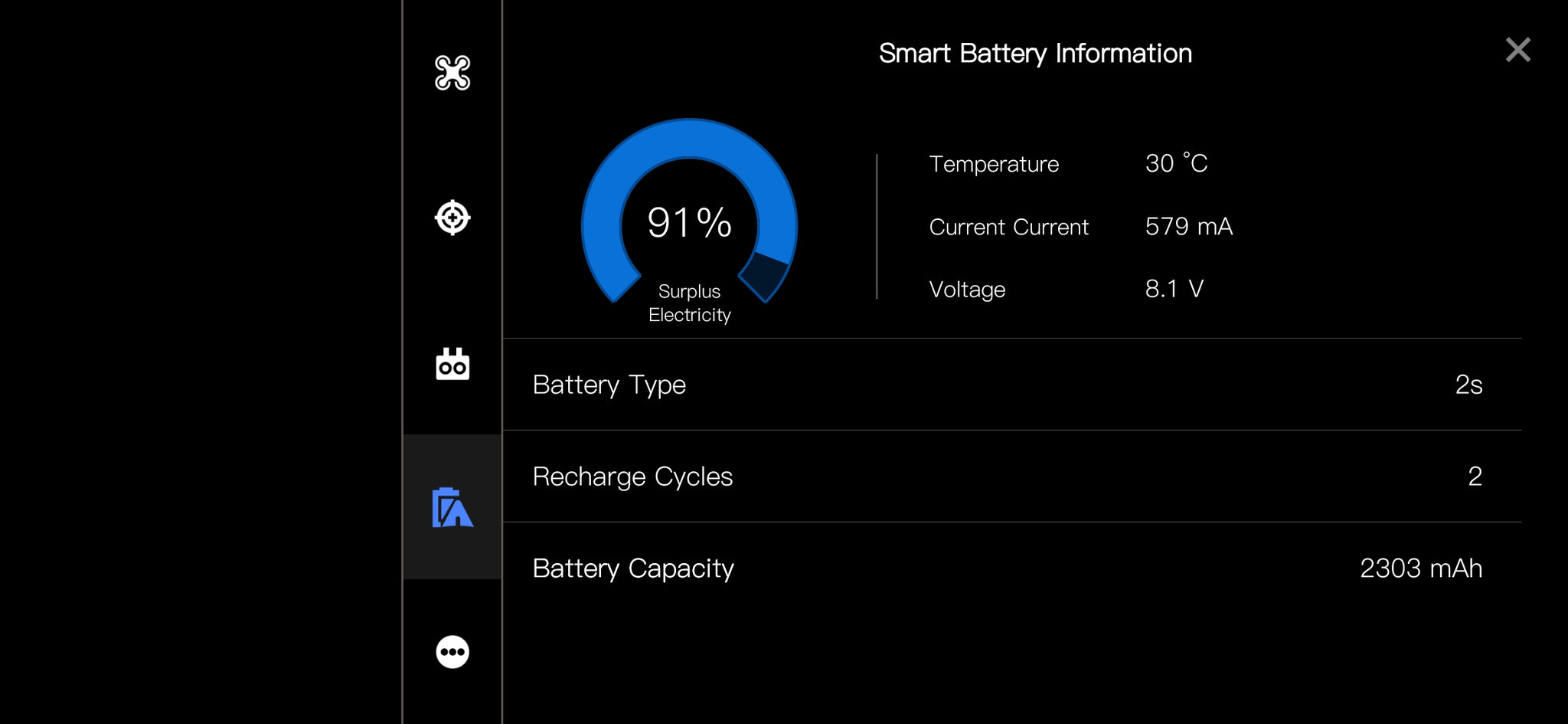
Battery Type shows the number of battery cells. The battery icons on the app change into different colors,according to the current battery level, from green to red, it will turn to red when in low battery.
Battery Voltage is to measure the performance of the battery. The “Battery Voltage” field displays the sum of cells voltage. You can fly the drone normally if no error message is prompted. If there is a prompt saying “Battery voltage difference too large”,you may need to fully charge or discharge the battery. If you still have the same issues after going through above steps please contact our after-sales service team and get help.
Battery Temperature displays the current battery temperature. If the battery temperature is over 55℃ (131°F), we suggest to lower the flight speed. If it is higher than 62℃ (149℉), to ensure the flight safety, we suggest to get the drone back. You need to check the battery temperature at any time in midflight. If the temperature is too high, please land and cool the battery down in time. When the enviroment temperature is low, warm up the battery before taking-off. Normally the batteries can be operated at 0° to 60℃ (32° to 140°F).
Battery Recharge Cycles is the number of times that a battery has gone through a cycle. A battery cycle count means to the times that the battery consumption accumulates to 75% of the battery capacity. When the battery cycle count is over 200 times, battery performance will decline, and it is suggested to replace with a new one.
Battery Maintenance and After-sales Service
Battery Storage Tips:
- Storage Environment
The ideal storage temperature for Potensic batteries is between 71.6°F and 86°F (22°C to 30°C), and storage in this range can help minimize non-recoverable capacity loss. Please avoid to store batteries in vehicles that will routinely get very hot or very cold. Please always keep batteries in a well-ventilated place away from direct sunlight and heat sources. Remove batteries from drones when storing. Do not wet the batteries.
- Do not store at 100%
To protect the battery cells, normally the batteries will start to discharge down to 50%-70% after the 5 days. If a battery will not be used for 5 days or longer, discharge it to 50%-70% state of charge for storage. If a battery is below 40-50% it should be charged until it reaches this range for storage.
- Do not over-discharge
Over-discharge will seriously damage your batteries. Please land your drone when the battery level is less than 20%. If your battery levels are less than 15%, please recharge as soon as possible.

- Keep Maintenance
Complete the following every 3 months or 50 cycles (whichever comes first)
Charge and discharge batteries per instructions below.
Make sure the cell voltage difference is less than 0.1V after the battery is fully charged and left stationary for 6 hours.
Make sure the battery is not wet, damaged, or leaky.
Clean battery with a clean dry cloth and make sure the terminals are clean.
Make sure battery firmware is updated to the latest version.(Latest: v1.4.0 /2023/6/28)
How to Charge and Discharge:
1.Charge the battery to 100% and leave it stationary for more than 24 hours.
2. Insert the battery into the drone. Fly it and when the power level is less than 20%, land your drone and remove the battery.
3. Leave the battery stationary for more than 6 hours.
4. Charge the battery to 100% power level.
Here are some battery maintenance tips.
In case of a battery failure, please contact Potensic support team at support@potensic.com for further help. Battery Serial Number is unique to each battery, if you have multiple batteries, you can distinguish the batteries by their Serial Number. It is required to provide the battery Serial Number when requesting an after-sales service for the battery. The Serial Number stickers normally attached on the battery.

