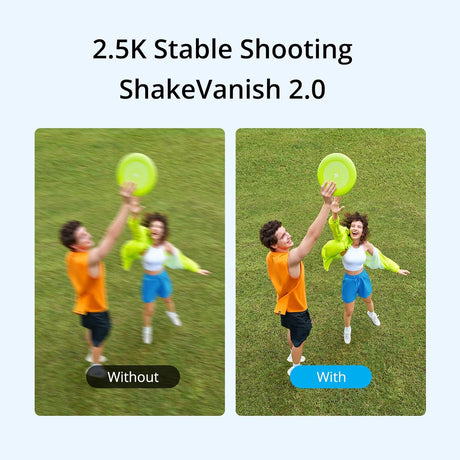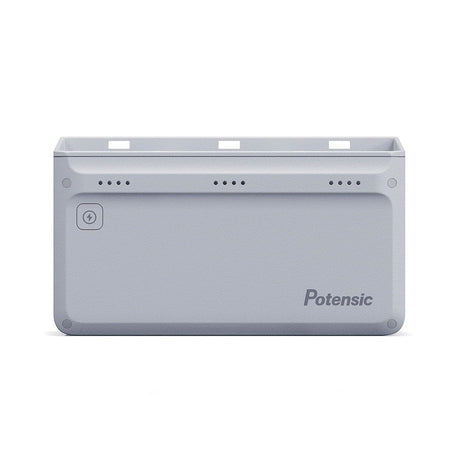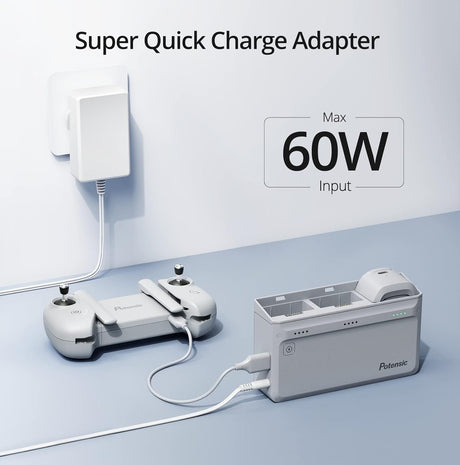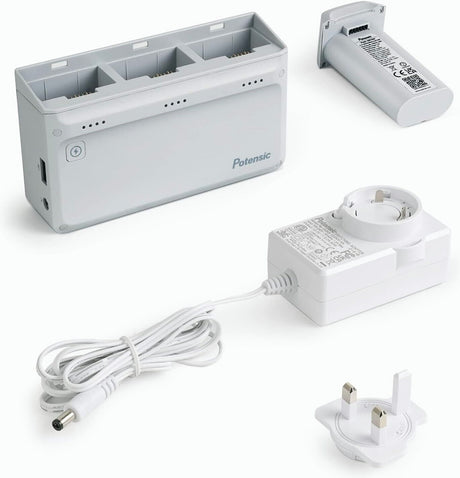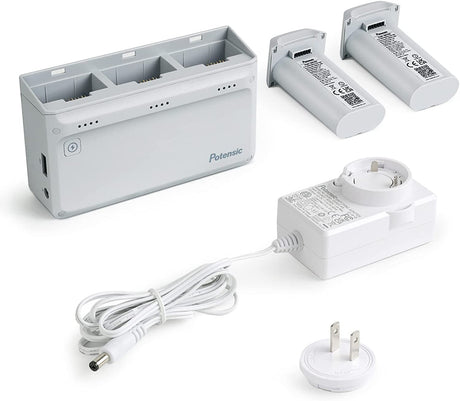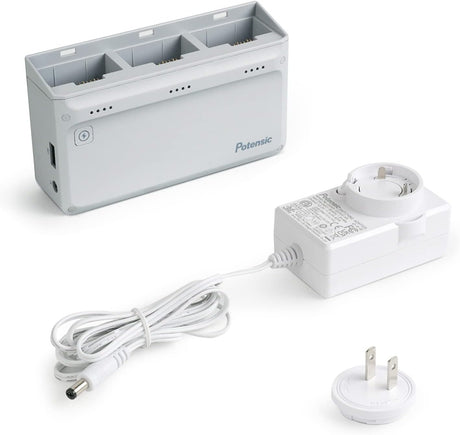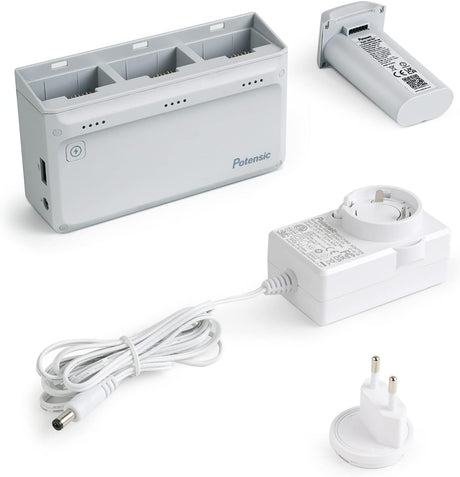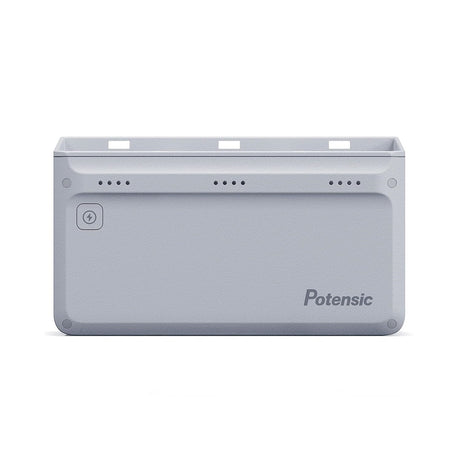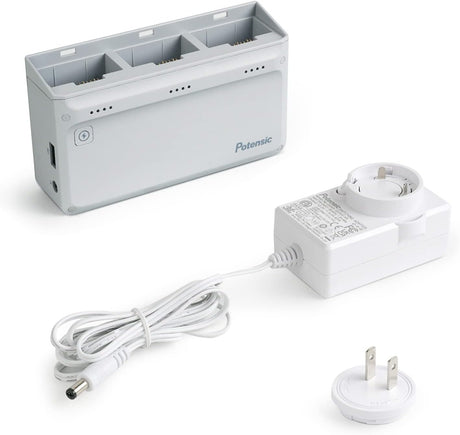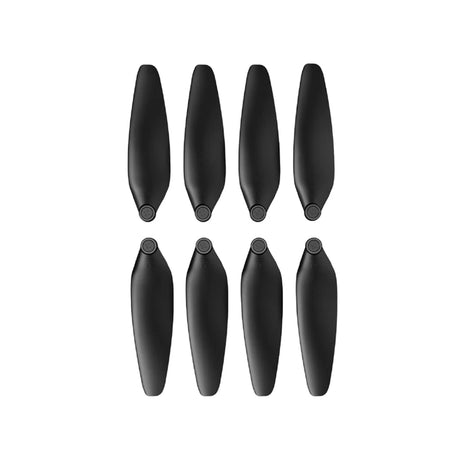Camera
Can ATOM take photos and videos without installing a microSD card?
Can ATOM take photos and videos without installing a microSD card?
No.
Why does water condensation appear on the inside of the camera lens? How should I solve the problem?
Why does water condensation appear on the inside of the camera lens? How should I solve the problem?
When hot air with high humidity meets glass with low temperature, water vapor will condense on the surface of the glass, resulting in fog on the inside of the lens, if this happens, please leave it for a period of time in an environment with little temperature difference to see if the fog dissipates; if the fog still appears frequently, please contact the after-sales service.
Why is the charging indicator of the smart battery not lit when charging?
Why is the charging indicator of the smart battery not lit when charging?
1. The battery may be overheated after use, please wait for the battery to cool down and try again.
2. The battery may fail to upgrade, please insert the battery into the drone and turn on, then connect the remote control and check in the APP whether the battery is successfully upgraded.
3. The battery temperature is too low.
4. Please ensure that the charger data cable is working properly.
Why can't the aircraft take pictures and videos?
Why can't the aircraft take pictures and videos?
1. Please confirm whether the drone has inserted the SD card.
2. If the SD card is in FAT32 format, if not, please reformat it and then use it again.3. Check whether there is still storage space on the SD card, if the SD card storage is full, please format or delete some files before taking photos and videos.
Why does the App prompt formatting when some SD cards are inserted into the aircraft?
Why does the App prompt formatting when some SD cards are inserted into the aircraft?
1. There may be abnormal data in the SD card, which affects the photo and video functions. You need to format it to be able to use it normally.
2. You can also try to replace the SD card compatible with the drone, we recommend the use of U1 (UHS Speed Class 1) or C10 (Class 10) SD card or above.
Why does the app indicate that the camera temperature is too high after turning on a period of time?
Why does the app indicate that the camera temperature is too high after turning on a period of time?
The camera of the drone is designed for use in flight. The airflow formed by the propellers during flight will have a cooling effect, and it is not recommended to use the camera at rest, otherwise the high temperature may trigger a protective shutdown.
What should I do if there is noticeable image jitter or jello effect during video transmission or recording?
What should I do if there is noticeable image jitter or jello effect during video transmission or recording?
1. Check whether the drone body is damaged first, and ensure that all the arms are not loose and broken, the motors are firmly installed and rotate smoothly, and all the propellers and screws are not deformed or broken, etc. If you find any abnormality, replace it immeidately. Otherwise there may be vibration in flight, which will affect the flight safety and shooting quality.
2. Check whether there are foreign objects or sand stuck in the gimbal, whether the gimbal itself is deformed or damaged,whether the shock absorbing ball is installed correctly. Failure of the shock absorbing system will seriously affect the shooting quality, please restore the shock absorbing ball by hand or with the help of a tool.
3. If none of the above methods solves the image jitter issue, please contact the after-sales team. Official email: support@potensic.com
Aircraft
What should I do if the aircraft is shaky or hovering?
What should I do if the aircraft is shaky or hovering?
Please land the drone as soon as possible and check:
1. Check if the propeller blade screws are loose, if so please use a screwdriver to tighten.
2. Check whether the propellers are broken, if so, please replace the new propellers.
3. Rotate the motor by hand to see if it is smooth, if it is stuck, please stop flying immediately and contact the after-sales service.
4. Check if there is any looseness and cracks in the body structure, such as the arm shaft, if there is any abnormality, please contact the after-sales service.
Why does my Android phone not respond or does not show the connection after plugging in the USB cable?
Why does my Android phone not respond or does not show the connection after plugging in the USB cable?
1. Please make sure the remote control is turned on correctly (may enter other modes such as calibration, upgrade).
2. Please make sure the data cable is intact and inserted in the correct direction.
3. When the USB cable is plugged into the phone, if the pop-up window of USB connection options is not selected, please select Data Transfer from the USB connection options in the drop-down menu.
If you have any further questions, please feel free to reach out to our customer service team: support@potensic.com.
Why won't the aircraft be unlocked?
Why won't the aircraft be unlocked?
1. Please confirm if the compass needs to be calibrated or check the status of the drone, to see if there are indications of other sensors failures.
2. Please confirm whether the drone is in a low battery state (power below 5%, will not be able to unlock).
3. Please check if the firmware is the latest version, if not, please upgrade it and try to unlock it again.
What does the color change of the Attitude Indicator in the flight interface mean?
What does the color change of the Attitude Indicator in the flight interface mean?
Green indicates that the drone is flying at a relatively small tilt angle, high precision control over the gimbal and optimal video quality can be achieved.
Yellow indicates that the drone is flying at a relatively large tilt angle, the control precision of the gimbal may be affected, and the video quality may be reduced.
Red indicates that the drone is flying at a very large tilt angle. If the attitude indicator frequently turns red during flight, the drone may be encountering strong winds and the video quality can be compromised. Please fly the drone back and land it as soon as possible.
What may cause an upgrade to fail?
What may cause an upgrade to fail?
1. When the remaining battery level of the drone is less than 30% or that of the remote controller is less than 2 bars, the upgrade will fail.
2. When the drone is unlocked (motors spinning) or the temperature of the drone is too high, the upgrade will fail.
3. If the connection chain of mobile phone to remote controller to drone is abnormal during the upgrade process, the upgrade will fail. Please connect the devices and retry the upgrade again.
4. Disconnecting from the Internet or exiting the App during the download of the firmware package will cause the upgrade to fail.(The drone and the remote controller may be automatically powered off after the upgrade is completed, and manual restart is required.)
Why won't the aircraft turn on?
Why won't the aircraft turn on?
1. Incorrect operation of the power button.
2. The battery needs to be charged first for the first flight, to activate it.
3. If the drone is charging, at this time, for the safety of the battery, the drone can not be turned on normally (will shut down immediately after power on to protect the drone).
4. The battery cell or protection plate is damaged.
5. Check whether the power button is damaged.
Why does the aircraft become unresponsive when the motor is unlocked and the throttle is pushed?
Why does the aircraft become unresponsive when the motor is unlocked and the throttle is pushed?
There may be a problem with the operation mode setting of the remote control, open the APP flight interface, click on the upper right corner of the more settings, find the remote control mode settings, check whether the current operation mode is compatible with your operating habits.
When my iPhone is plugged into a data cable to connect to the remote control, why do I need to tap Trust Device and enter my password every time?
When my iPhone is plugged into a data cable to connect to the remote control, why do I need to tap Trust Device and enter my password every time?
To solve this problem, please turn off "Personal Hotspot" in Settings > Cellular > Personal Hotspot or Settings > Personal Hotspot before connecting your iPhone to the remote controller. When your iPhone is connected to the remote controller for the first time, you need to tap "Trust" and enter the passcode, then you don't need to repeat the procedure in the future.
What should I do if the drone firmware update failed?
What should I do if the drone firmware update failed?
If the whole update process gets stuck, or the App prompts the upgrade failed, you can refer to the following steps to troubleshooting.
1. Check whether the battery level of the devices are sufficient
Before upgrading, make sure that the battery level of the drone is ≥30% and that of the remote controller is ≥2 bars. If the battery level is insufficient, please charge the device before upgrading.
2. Check whether the network connection of your smartphone is available
Before upgrading, make sure the network connection of your smartphone is available, otherwise the firmware download will fail. If the firmware download fails, use another phone with the same or different operating system and try to upgrade again.
3. Check whether there is any interference nearby and whether the distance between the drone and the remote controller is too far
During the update process, the firmware needs to be transmitted to different devices. To avoid transmission problems, make sure that the distance between the remote controller and the drone is kept within 1 meter and away from areas with signal interference (such as computers, routers, etc.).
4. Check whether the devices are stationary when upgrading
During the upgrade process, do not operate the drone and the remote controller (e.g., turn off the devices, unplug the adapter cable, etc.), unless you are prompted, and keep the devices stationary.
5. Check whether the gimbal cover has been removed before upgrading
Not removing the gimbal cover will cause the upgrade to fail. Before upgrading, check whether the gimbal cover has been removed and make sure there are no obstacles around the gimbal.
Connection
Why do video transmission interfaces appear delayed, splashed, stuttered, mosaic and other phenomena?
Why do video transmission interfaces appear delayed, splashed, stuttered, mosaic and other phenomena?
1. If the firmware version does not match, it may also lead to abnormal transmission (if there is a new version of firmware, please upgrade and try again)
2. The image transmission is easily disturbed by environmental signals, which may affect the quality of image transmission, such as radio signals in urban areas. (Please stay away from this interference environment and try again)
3. Inadequate performance of display devices or equipment failure, affecting the image transmission. Such as: mobile devices operating memory is insufficient, screen heating, incompatible equipment, etc.
4. The remote control antenna is not aimed at the flight direction of the drone, resulting in poor image transmission signal.
What happens when a drone loses its signal?
What happens when a drone loses its signal?
The drone will enter the lost state after losing the signal, hover for 5 seconds to wait for the signal to reconnect, if it can't reconnect after 5 seconds, the drone will automatically return to the take-off point. During the return period, please aim the remote control antenna in the direction of the drone, wait for the signal to reconnect (it is recommended not to fly in places such as trees and tall buildings with more obstacles to ensure that the drone can safely return)
How to improve video transmission signal quality during flight?
How to improve video transmission signal quality during flight?
Please adjust the antenna direction according to the position of the drone, that is, let the plane of the antenna point to the drone.For more information about antenna direction, please read the instruction manual.In addition, 2.4 GHz wireless devices such as Bluetooth and mobile phone Wi-Fi may interfere with video transmission signals. Please stay away from dense Wi-Fi signal sources, and consider turning off mobile phone Bluetooth and other Bluetooth devices.
How to adjust the remote controller antennas to get the optimum video transmission quality and enable the drone to fly farther?
How to adjust the remote controller antennas to get the optimum video transmission quality and enable the drone to fly farther?
If you find that video transmission lags in short range during flight, check whether the direction of the antennas of the remote controller is correct:
1. Please confirm whether the antenna plane of the remote controller is aligned with the direction of the drone. Do not point the top of the antenna towards the drone, as this will weaken the signal.
2. Please confirm whether the antennas of the remote controller are unfolded correctly. Do not cross the antennas, or press the antennas against your mobile device.
3. Do not turn your back to the drone. During flight, please keep the direction of the remote controller and the antenna plane aligned with the drone at all times to ensure the optimum video transmission quality (whether the remote controller is aligned or not will be displayed on the map/attitude indicator in the lower left corner of the flight interface, and the drone icon will turn green to indicate that the direction has been aligned).
If none of the above methods can solve the problem of lag in short-range video transmission, it may be that there is strong interference of 2.4G or obstacles, etc. in the flight environment, and it is recommended to change the area and try to fly again.
Battery and Charging
Why does the aircraft battery or remote controller charge slowly?
Why does the aircraft battery or remote controller charge slowly?
1. Please use chargers and cables that meet the charging standard power for charging.
2. Charge the drone and remote control at a suitable charging ambient temperature (5°C ~ 40°C).
3. The battery temperature of the drone is high after use, so it is recommended to wait for the battery to cool down and then charge it.
The charging indicator of the smart battery does not light up when charging
The charging indicator of the smart battery does not light up when charging
1. The battery may be overheated after use, please wait for the battery to cool down and try again.
2. The battery may fail to upgrade, please insert the battery into the drone and turn on, then connect the remote control and check in the APP whether the battery is successfully upgraded.
3. The battery temperature is too low.
4. Please ensure that the charger data cable is working properly.